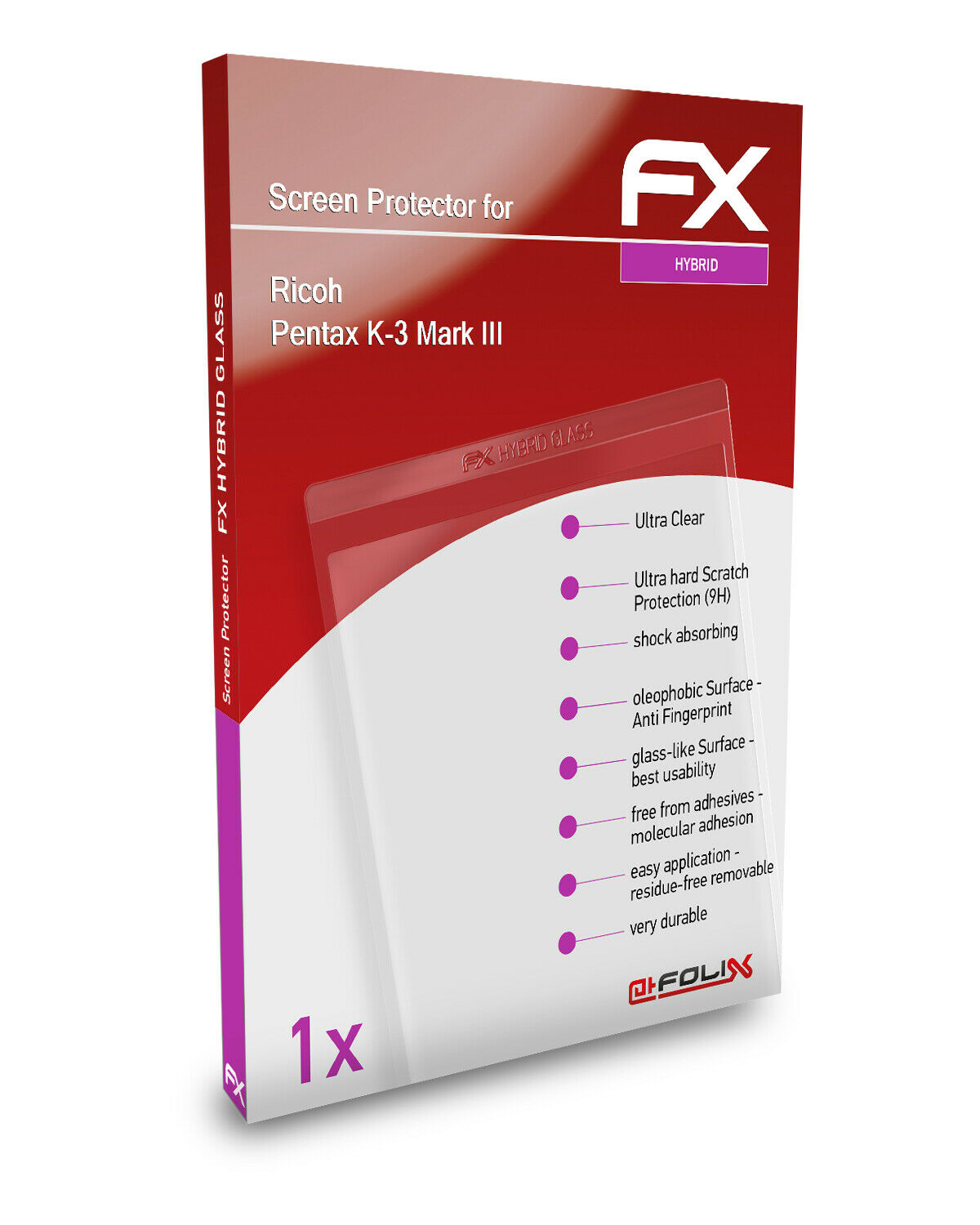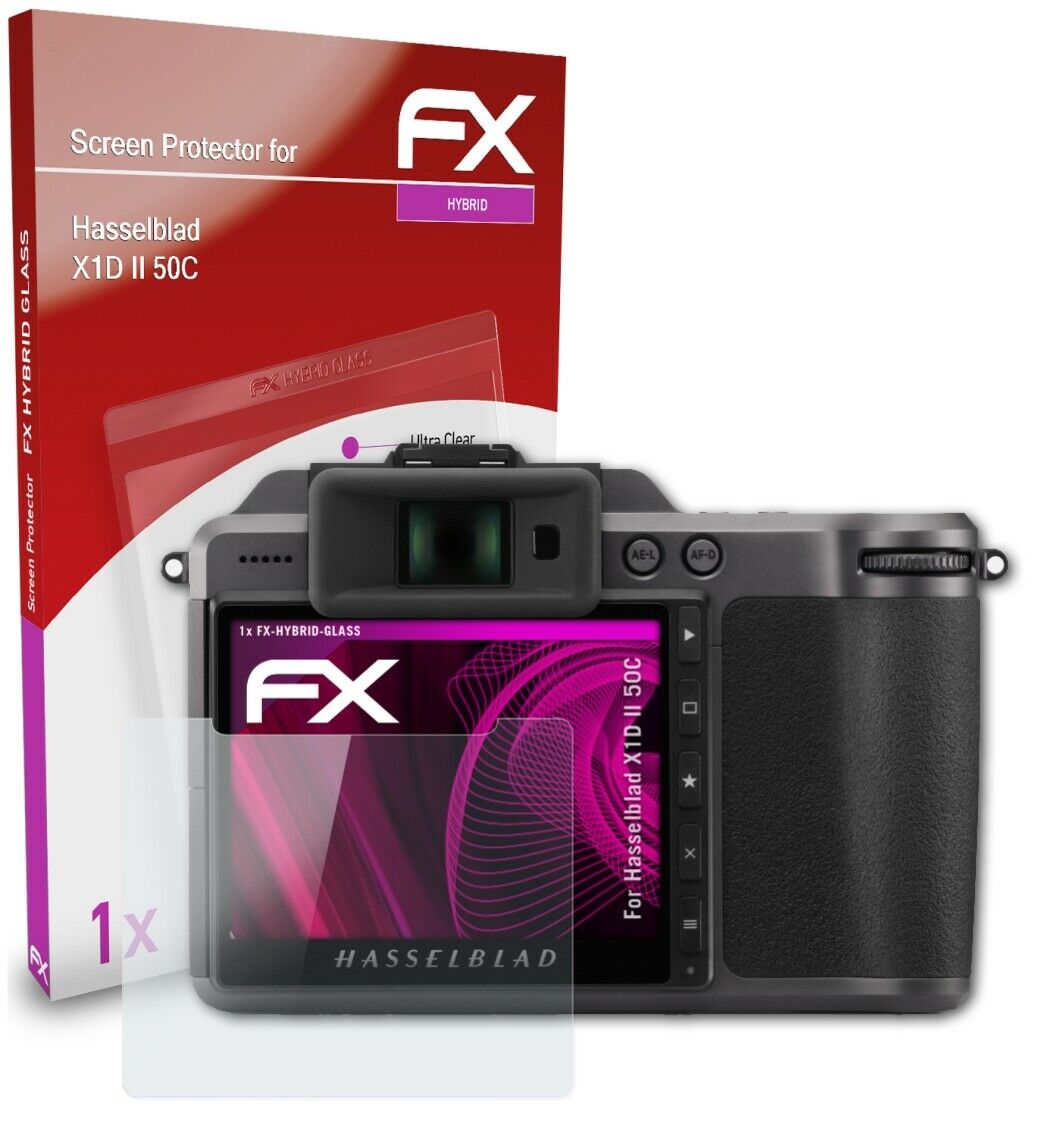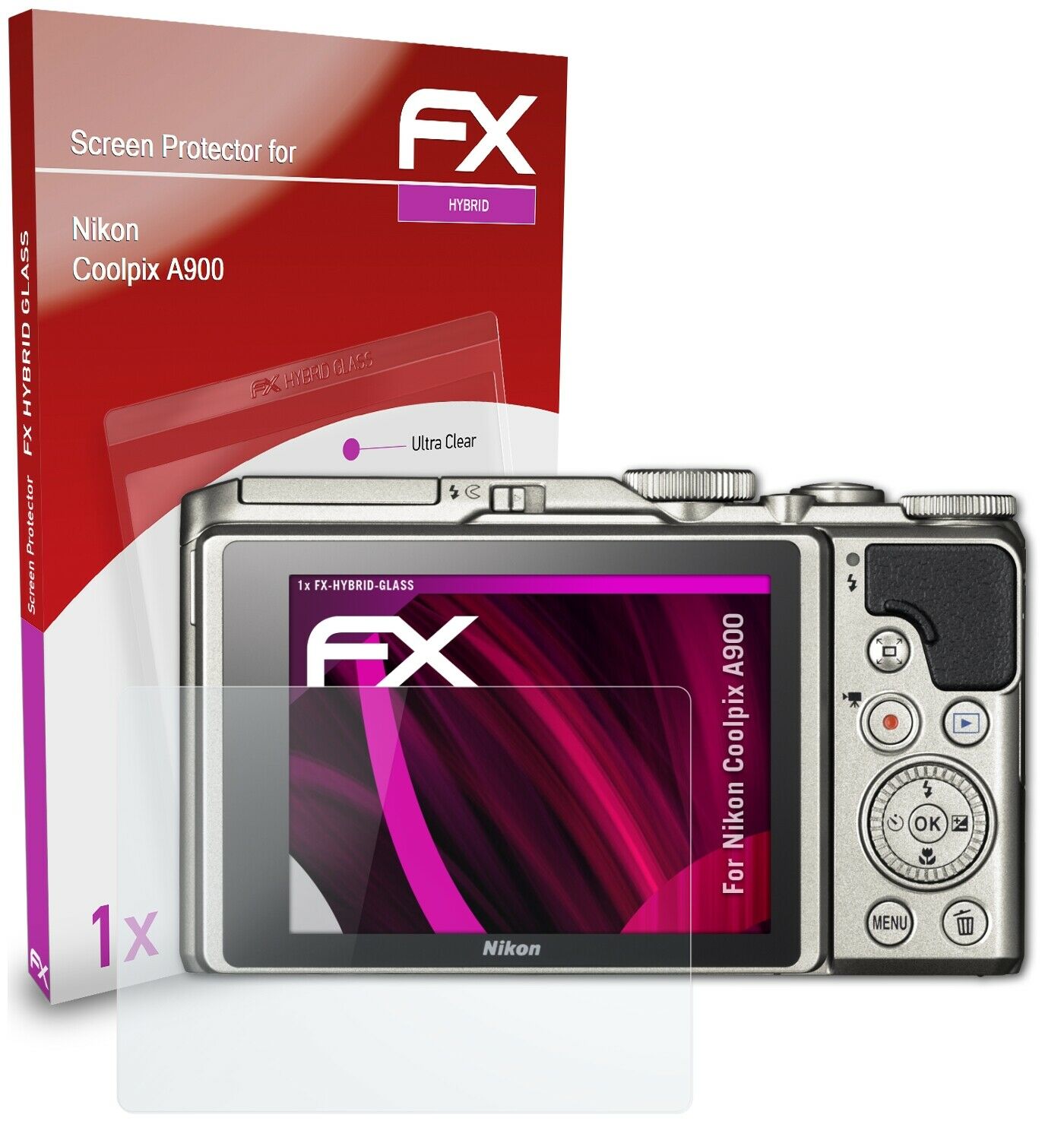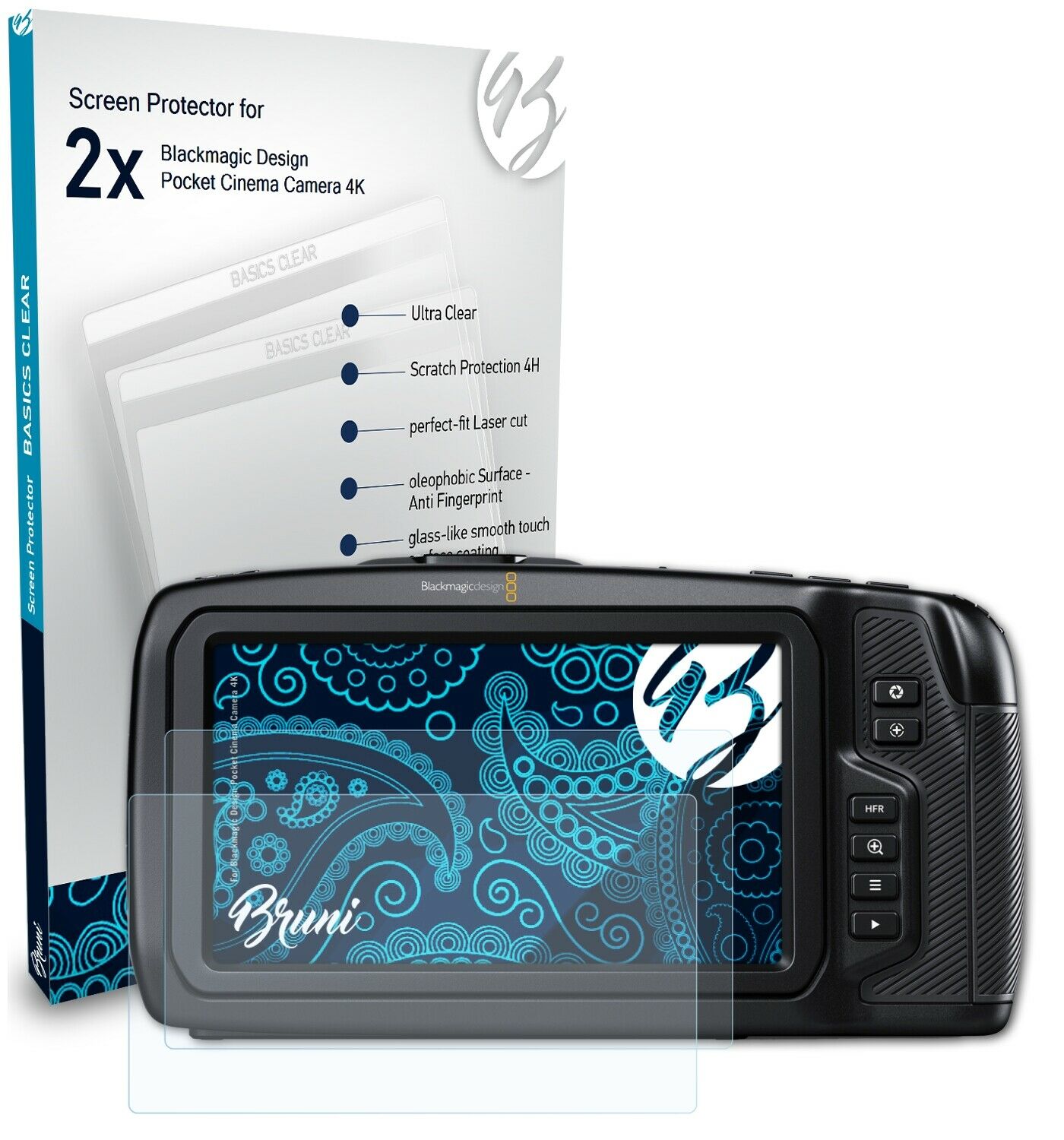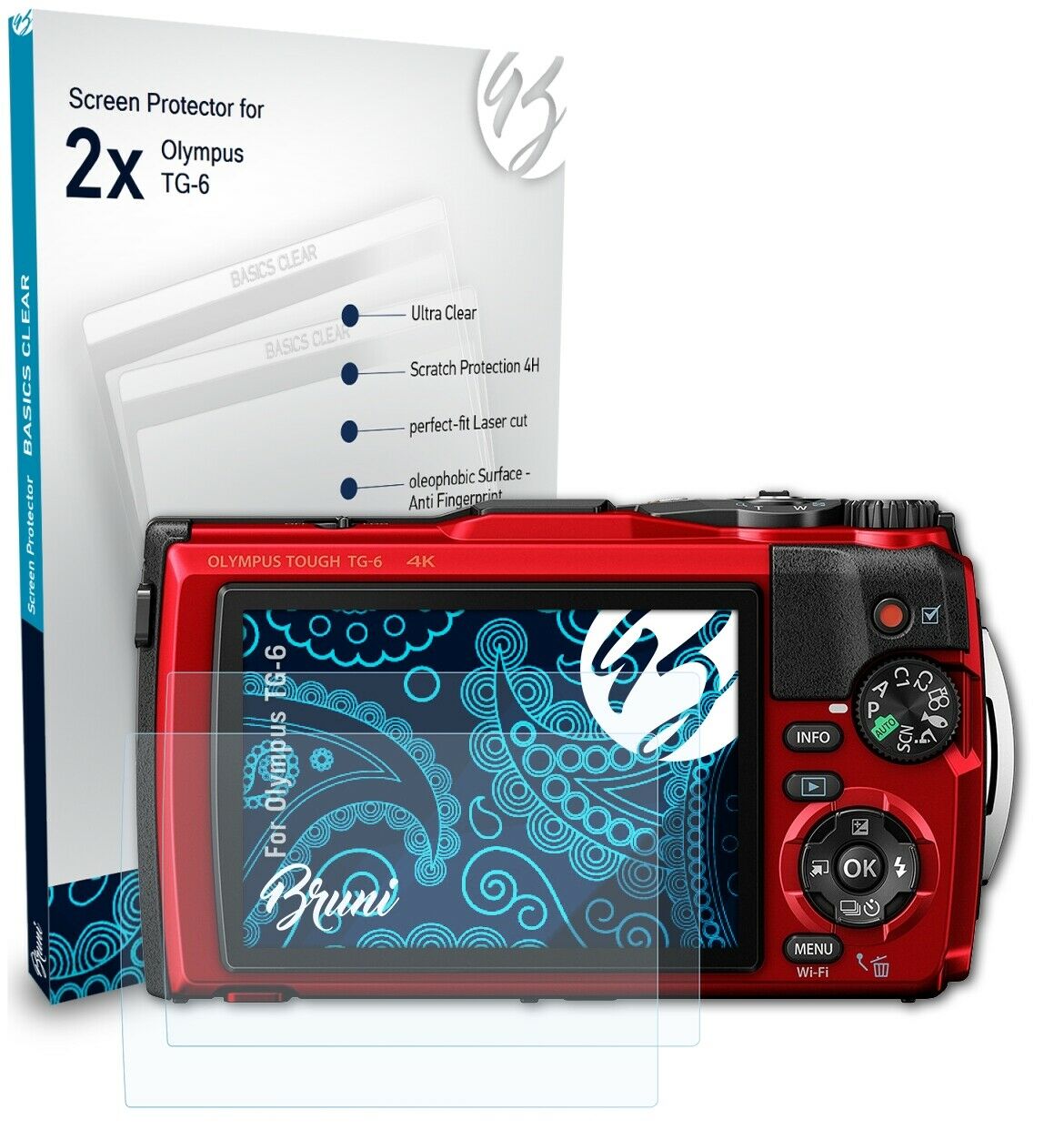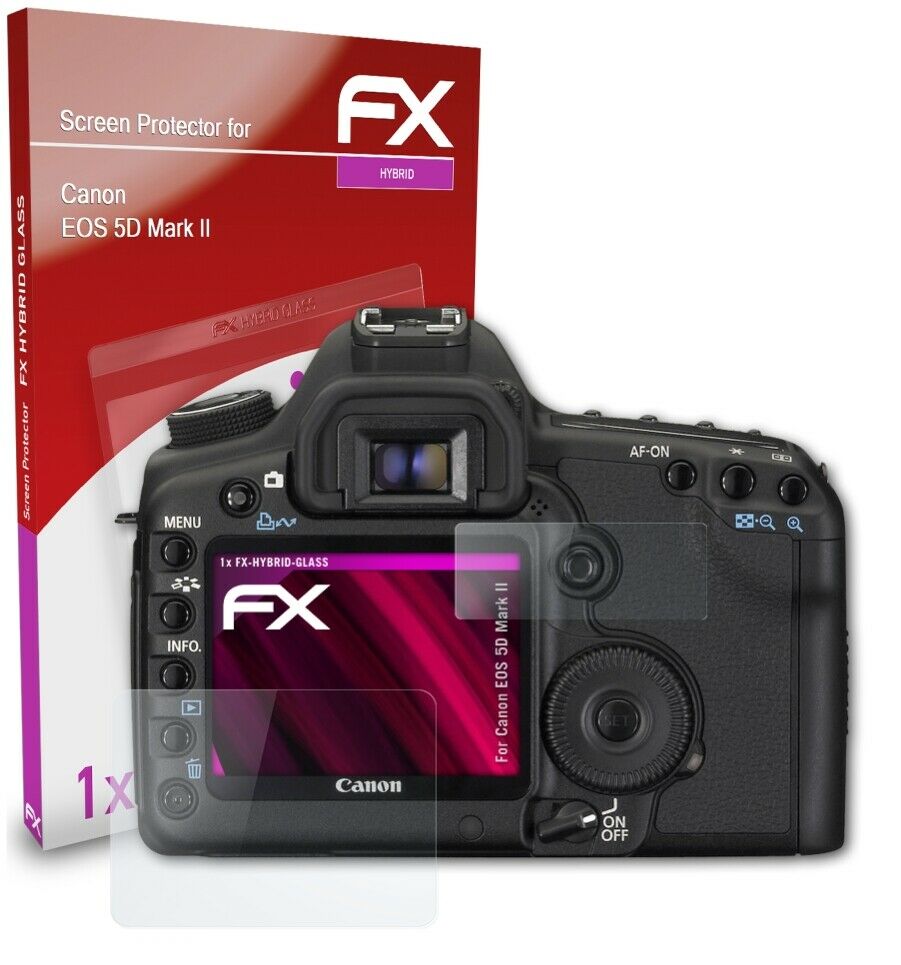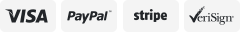-40%
Glass Screen Protector for Insta360 ONE R Action Camera Twin Edition [2+2+2Pack]
$ 4.21
- Description
- Size Guide
Description
【Touch screen】Fits perfectly for Insta360 ONE R Sports Video Adaptive Action Camera (Twin Edition) with 4K Wide Angle Lens & 1-inch Edition Lens. (2pcs LCD Screen & 2pcs 4K WIDE Lens & 2pcs 1-inch Edition Lens)【Hardness】9H tempered glass, 0.3mm thickness, 2.5D edge corner, 99%High definition& High Sensitivity,You don't even notice it.
【Protective】Bubble-Free Anti-Scratch Anti-Fingerprints, cover to edge, works great prevent sudden damage,protect your precious camera screen.
【6-Packs】You Will Get: 2 x Insta360 ONE R LCD Screen Glass Film, 2 x 4K WIDE Lens Glass Film, 2 x 1-inch Edition Lens Glass Film,6 x Wet Cleaning Paper + 6 x Dry Cleaning Paper. 6 x Dust-absorber. 1 x Installation instruction.
【Guarantee】Provide return and replacement protection. Please contact us if you have any questions about the product (damaged items are received, installation is not successful, etc.), and we will give you a satisfactory service.
Package Content:
2X Tempered Glass Film for Insta360 ONE R LCD Screen.
2X Tempered Glass Film for Insta360 ONE R 4K WIDE Lens Screen.
2X Tempered Glass Film for Insta360 ONE R 1-inch Edition Lens Screen.
6X Wet Cleaning Paper.
6X Dry Cleaning Paper.
6X Dust-absorber.
Installation
Step1: Clean up your camera screen throughly, cleaning with wet alcohol wipe and then dry wipe, make sure there is no dust or fur or droplet remain.
Step2: Tear off the protective layer from the protective film. Don't touch the adhesive side of the protective film. Automatic adsorption protective film to the camera screen, make sure the protector film is aligned properly.
Step3: Gently press the center of the protector film and slide your finger along the center of your camera screen. If any bubble remains, push them to the edges with fingers. Small bubbles will disappear in a matter of days.
![Glass Screen Protector for Insta360 ONE R Action Camera Twin Edition [2+2+2Pack]](/items/static/4658/60e82f2ee9f4224eb5fda842.jpg)
![Glass Screen Protector for Insta360 ONE R Action Camera Twin Edition [2+2+2Pack]](/items/static/1723/60e348485c35faac3f5f546b.jpg)
![Glass Screen Protector for Insta360 ONE R Action Camera Twin Edition [2+2+2Pack]](/items/static/1726/60e348485c35faac3f5f546e.jpg)
![Glass Screen Protector for Insta360 ONE R Action Camera Twin Edition [2+2+2Pack]](/items/static/4687/60e82f2ee9f4224eb5fda85f.jpg)
![Glass Screen Protector for Insta360 ONE R Action Camera Twin Edition [2+2+2Pack]](/items/static/5894/60e2faff5c35faac3fbafc36.jpg)
![Glass Screen Protector for Insta360 ONE R Action Camera Twin Edition [2+2+2Pack]](/items/static/4721/60e82f2ee9f4224eb5fda881.jpg)
![Glass Screen Protector for Insta360 ONE R Action Camera Twin Edition [2+2+2Pack]](/items/static/1737/60e348485c35faac3f5f5479.jpg)
![Glass Screen Protector for Insta360 ONE R Action Camera Twin Edition [2+2+2Pack]](/items/static/1659/60e2fa0a5c35faac3fb86abb.jpg)